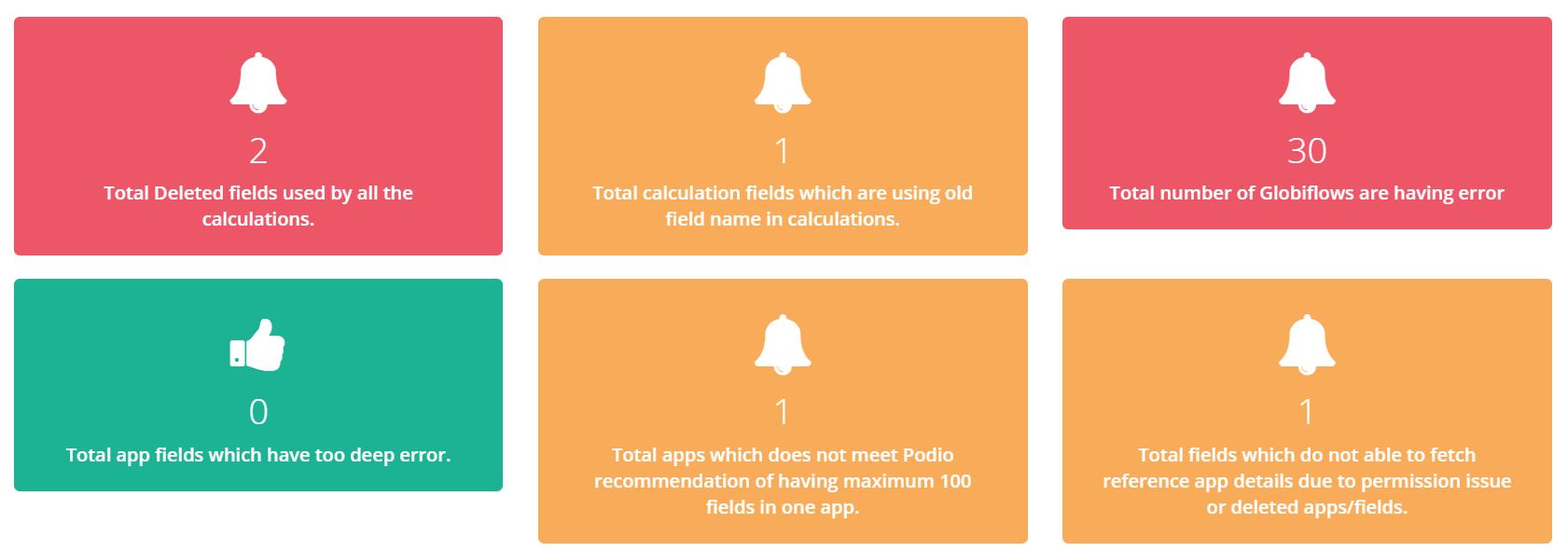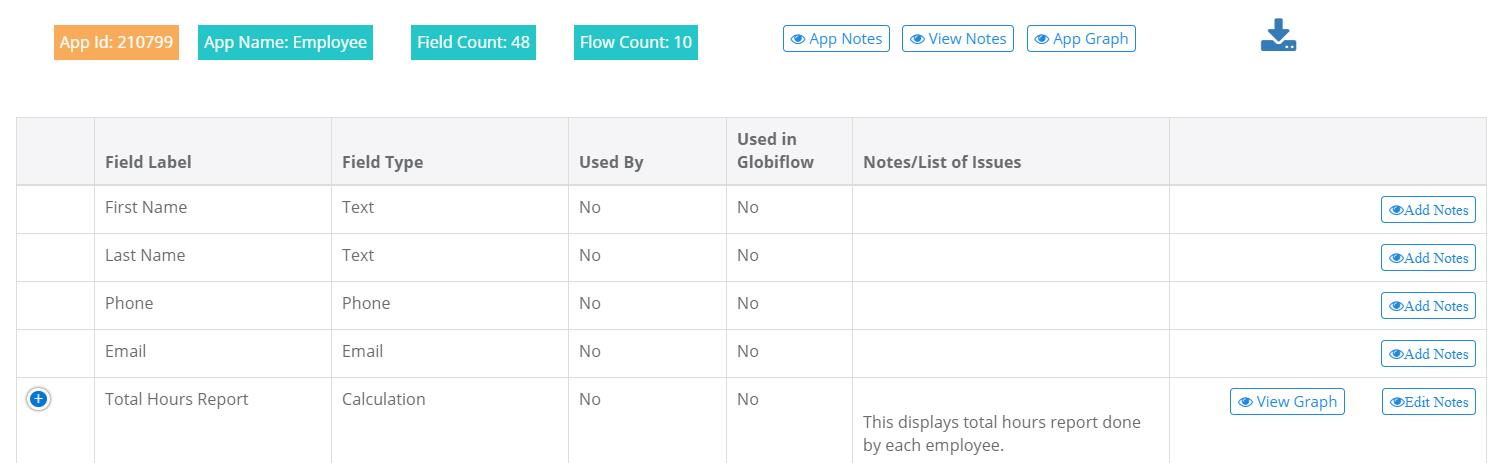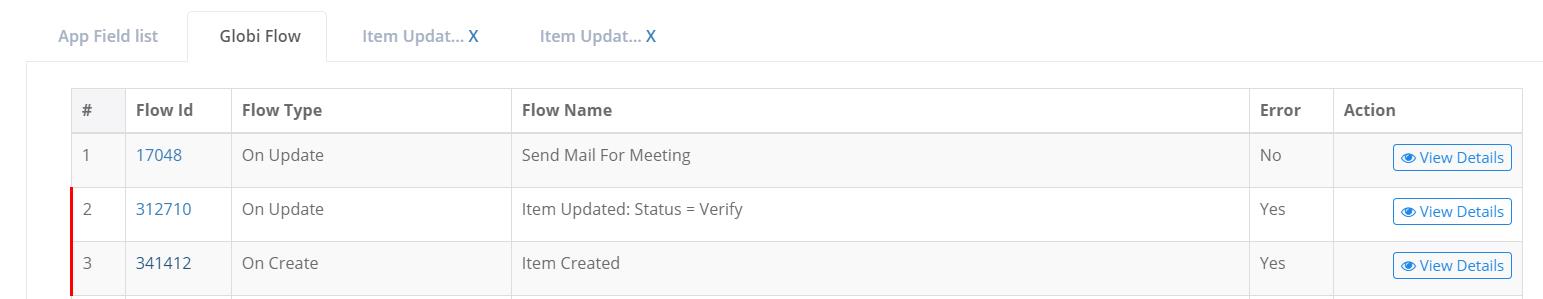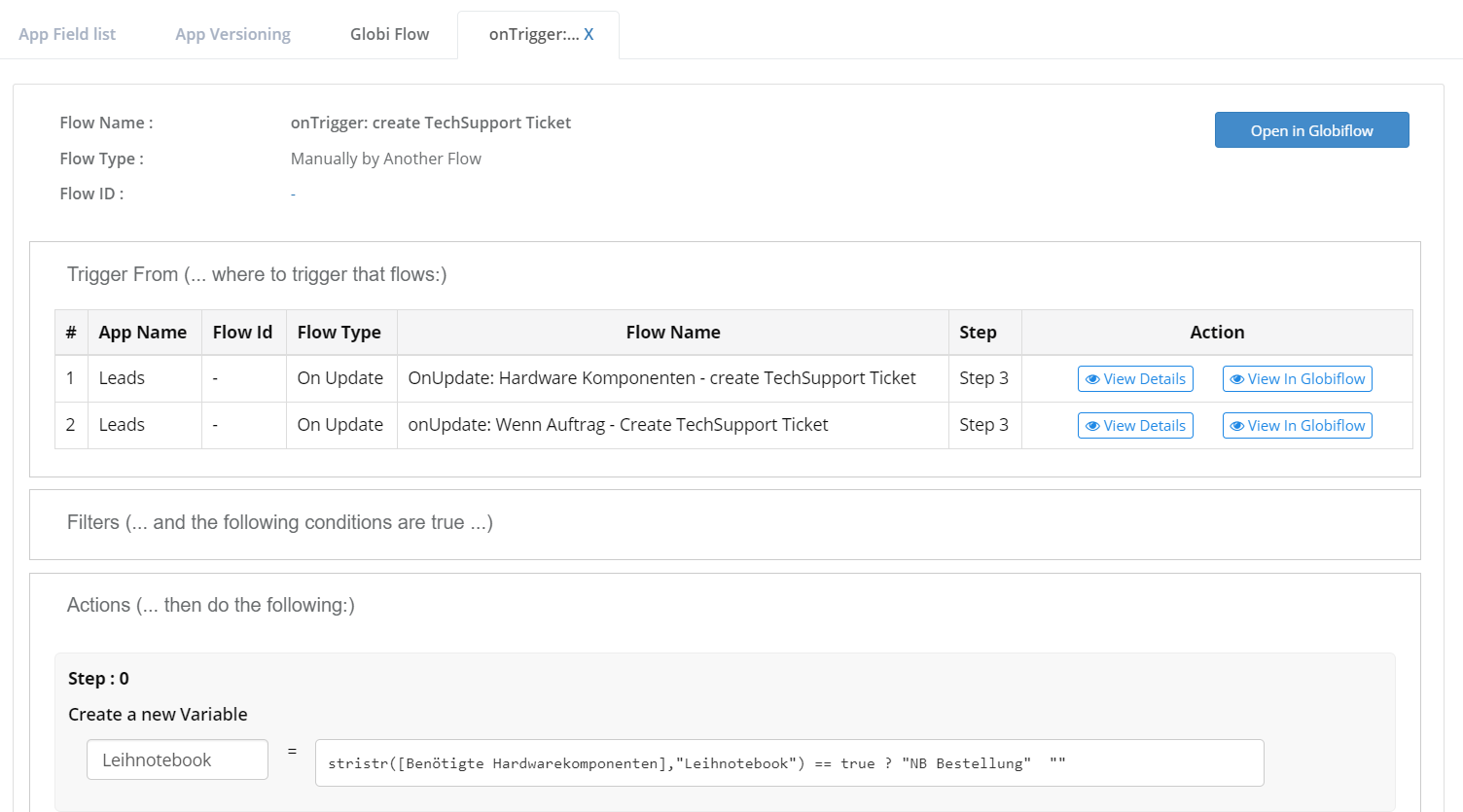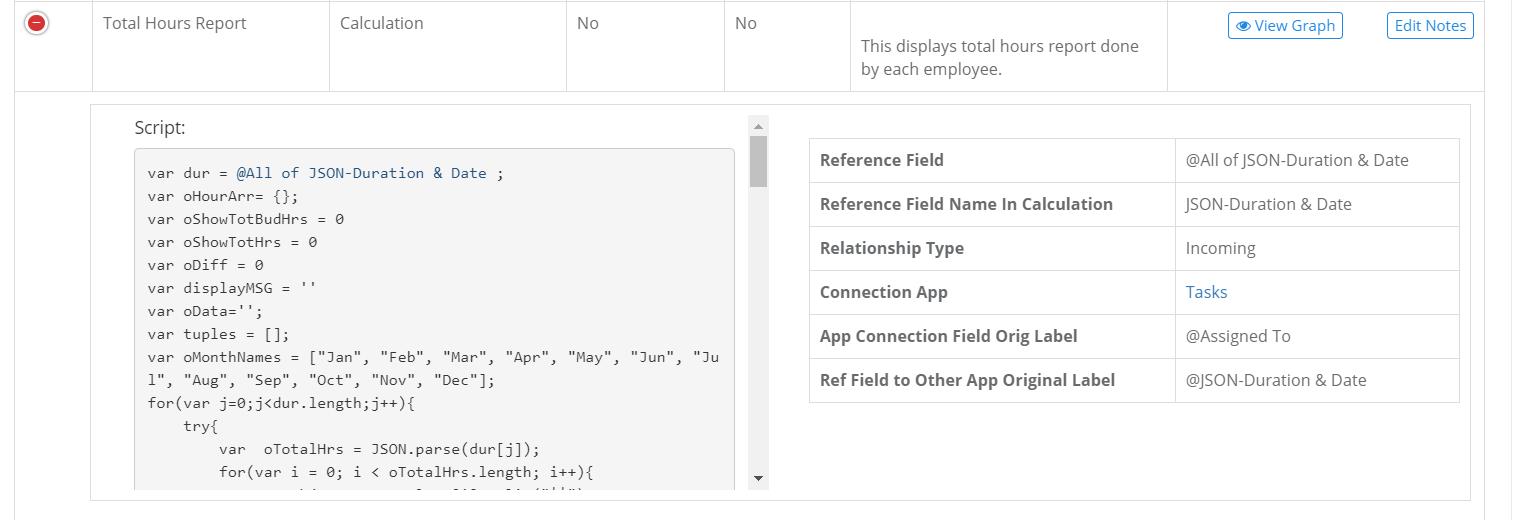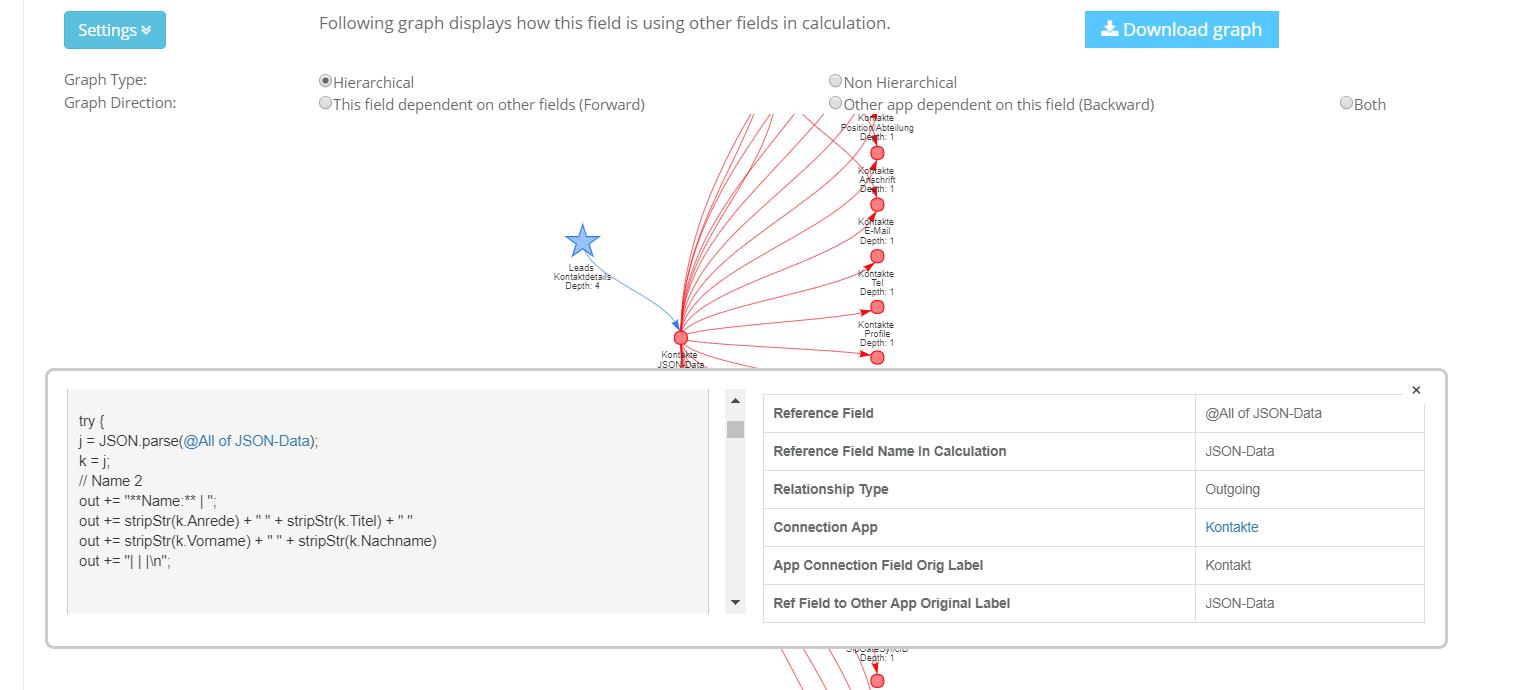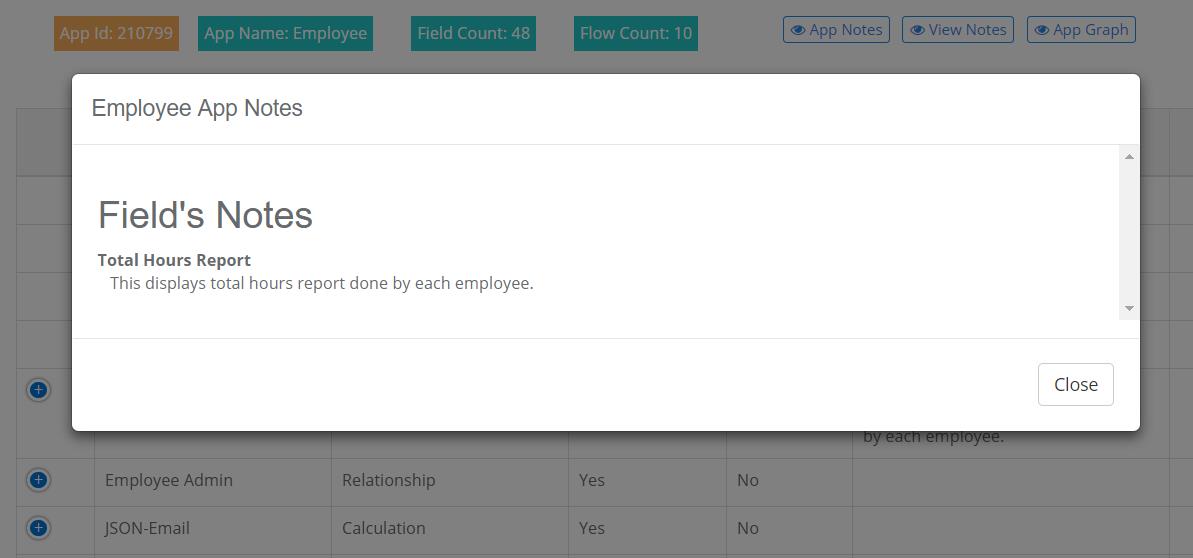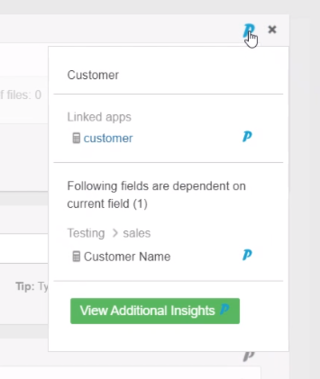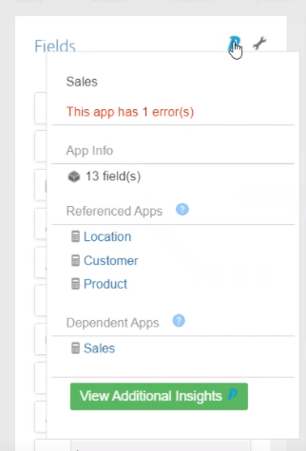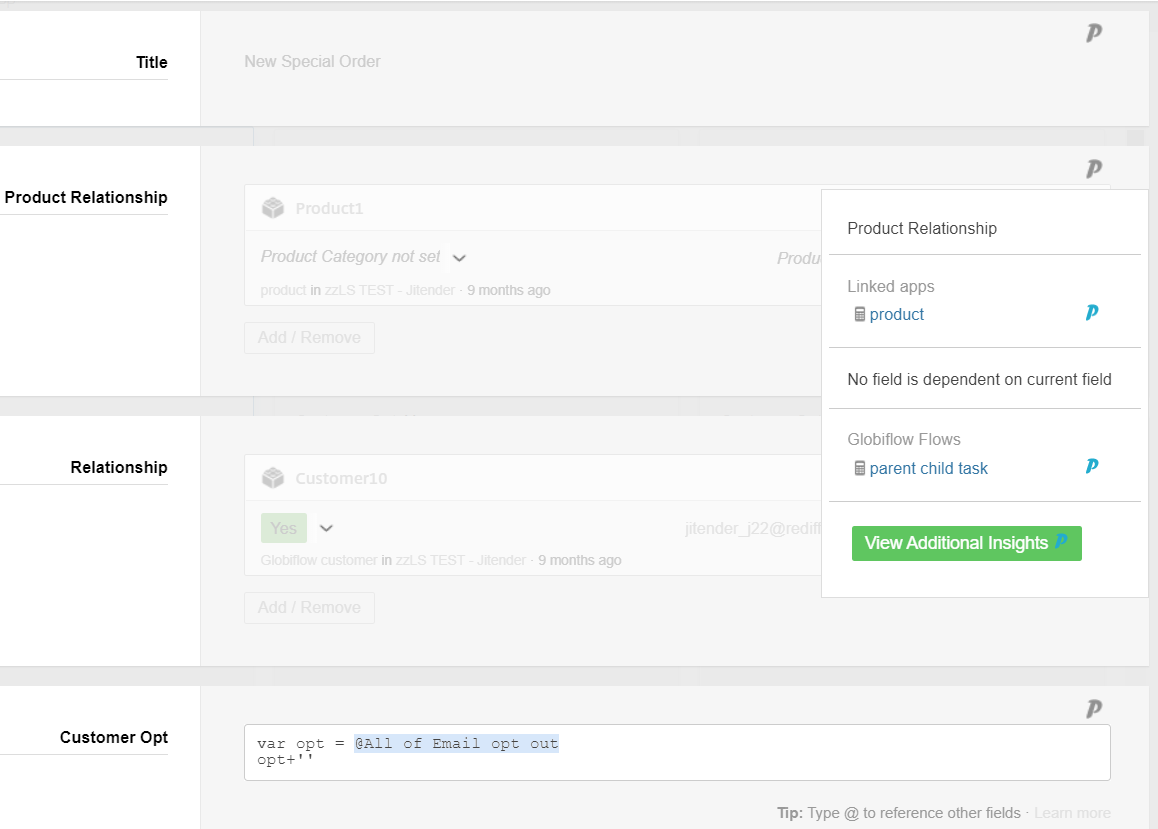Insights of Podio Architecture
Insights for Podio is a tool that provides the user both a high level and granular view of the workspace/apps structure and metadata of their Podio platform and Podio Workflow Automation. It provides a way to document your Podio Architecture so you do not forget why any specific thing was added.
As developers of custom solutions for Podio, we all know that as the scope and size of each project grows, so does the relative complexity of the data. After a while, it becomes difficult for any database builder to keep track of the myriad of dependencies among the interrelated applications, calculations, fields, and related workflows. More importantly, it becomes almost impossible to figure out how changes in one field might impact another field in another application.
Few key features provided by Insights for Podio:
Dashboard:
This page shows the health of Podio system and provides following insights:
- Shows the system has errors, this solution will help visualize where the error is happening, allowing for a faster error resolution.
- Shows if a field was deleted and the field is still being used in calculations.
- Shows if a field was deleted and the field is still being used in Podio Workflow Automation.
- Shows if a field has been renamed and the previous name is being used in calculations.
- Podio recommends that we should not have more than 100 fields so it shows how many apps are not meeting that criteria.
View App details
- This page shows a high level and granular view of the application structure, and metadata.
- Shows the calculations in a user friendly way, so that you can see which apps, items or relationships you have used in calculations.
- Gives you a visual reference if a field is used anywhere in the platform before deleting it, making it easier to fix the original calculations before deleting the field.
- Show granular level field details and the different errors if the field is having.
Insights of Podio Workflow Automation
- Gives you a visual reference if a field is used anywhere in the Podio Workflow Automation before deleting it, making it easier to fix the original calculations before deleting the field.
- Shows that if any Podio Workflow Automation is having error like it is using a deleted field due to which your workflow never finishes.
- You can check easily all the flows which are creating/updating items in current app
Show manual flow usage
- This section shows the Podio Workflow Automation flows which are being called from all the other flows.
- This also displays the link of there corresponding apps
Calculation
In the calculations we are using other app fields, so this section helps you to identify that what all app and their fields are getting used in this field. A lot of times we are not sure that specific field is coming from which app and what type of incoming/outgoing relationship it is using. So here it shows the complete details of that calculation.
Field Dependency graph
- Shows field dependency graphs, which helps with complex systems built around Podio and hard to create manual dependency graphs
- You can view the complete field dependency with the hierarchy in terms of that the current field is using what all other fields and those other fields depends on which fields.
- Shows each field calculations at node level in the graph itself which will helps to identify the complete hierarchy calculation together.
- It also shows list of issues like if in the hierarchy any field is deleted/renamed etc
Documentation
As a user, you also really need some documentation of your Podio Architecture OR if you are a Podio consultant then it is often asked by the client regarding Documentation and Podio structure so this can help to document things.
This tool is documentation of your Podio Architecture.
- You can add field level and app level notes very easily to document the purpose of adding any field in Podio.
- You can generate consolidate note summary from saved app/field notes to share with clients.
- You can export the individual apps and as well as a complete workspace as excel which can be stored to have as a document that what all apps with their structure you had in the system at any point of time.
Chrome Extension
Insights for Podio chrome extension is a tool that provides the user both a high level and granular view of the apps structure and metadata of their Podio platform. It offers a app overview including, health/issues of the apps, and provides the user a thorough system insight. It also provides insight into podio workflow automization
- Displays the name of the apps dependent on the current app and the apps referenced by the current app.
- Provides app level insight in podio.
- Provides insight into which fields are dependent on other apps and vice-versa.
- Provides links to Podio Workflow Automation flows created on a field in podio itself. Also providing there corresponding links to insightspod.io